TechDecisions spoke with Kelly Bousman, Senior Vice President of Marketing at AVI-SPL, about collaboration technology, and explains how technology managers can get started.
TD: Why is collaboration such a confusing term? Why are there so many definitions out there?
KB: Perhaps because we think of collaboration in more abstract or interpersonal terms, as how two or more people work together to jointly produce a positive outcome. Then again, if we apply that concept to the technology that enables better team work, then it make sense. If we further define it in the scope of UCC, or unified communications and collaboration, then collaboration is the multi-point, multi-media form of communication unified into one application or platform.
Furthermore, Collaboration in today’s business definition really encompasses the daily journey of a knowledge worker, that needs to remove any communication barriers to their collaborative day as they message, meet, present, document, make calls, essentially collaborate at every aspect of their work, with no physical access limitation to where that worker may reside.
TD: What are the capabilities of a collaboration system that a technology manager can choose from for their organization?
KB: As collaboration has broadened its definition, systems need to follow the width of capabilities to include the spectrum of text, audio, video, imaging, documents, and all rooted in highly secure environments where trust need to be assured.
- Content creation, storage, sharing and co-authoring.
- Conferencing in all flavors – audio, video and web, with multiple modality access
- Presence as well as asynchronous interaction.
- Best in class security addressing enterprise level expectations
Related: My TechDecisions Podcast – Episode 30, Lou Chiorazzi of AVI-SPL
TD: How does a technology manager decide what kind of collaboration capabilities their organization needs?
KB: Cultural understanding mapped to technology is key. For example, some users want more control, or others want absolute simplicity which is the majority, but sometimes business workflows need more attention to align with technology to ensure adoption. This maps to all aspects of the platform for document authoring, sharing, audio, video, screen sharing, and other factors. Sometimes more buttons and knobs are what’s needed, other times it’s a single button touch, or no touch.
Understanding the “use cases” of the knowledge workers. For example, how will an engineer need collaboration vs. a recruiter in the HR department. What kinds of team work happen and how will collaboration technology enhance and accelerate those processes. There are also considerations for existing platforms that need integration. Updated platforms commonly offer extensibility to accommodate business workflows and offer new ways to accomplish worker collaboration goals. Thus knowing the culture, how users work (use cases), and liaising that requirement to the technology is paramount for a technology manager. The options are in the market to solve the needs.
TD: What are some of the difference between in-room collaboration and remote collaboration?
KB: Ideally, to the user, there should be minimal to no difference in the collaboration itself, only the device they use to connect. There is an experience spectrum when using a room based systems as compared to remote mobile devices. Ideally the high percentage of features are familiar, close to the same, and intuitive to the chosen platform, such as Microsoft Skype click to join. On a mobile laptop client, there is a single join button, and the in-room experience is the same on the touch panel in the room. The most common differences are in the personalized or community experience of an in-meeting setting, and the related control for the user. In room quality is usually more predictable because devices are dedicated vs mobile devices, or laptops that are being use for multipurpose.
TD: Is there a way to start small with collaboration technology? How can technology managers dip their toes in or test systems to make sure they fit their organization?
KB: They can pilot with super user teams. They can deploy in limited spaces and actively track utilization of those spaces and the tech in them. Most organizations are opting for proof of concepts once they best understand the culture, use case, past success and failures with technology, and zeroing in on a valuable experience that will yield results. The technology can very must be fit for purpose once that understanding is accomplished. A proof of concept can flesh out nuances to ensure the proper technology decision.
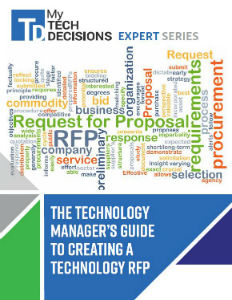
This new guide will show you how to structure your RFP so you get the maximum return on investment for your budget.
The Technology Manager's Guide to Creating a Technology RFP.If you enjoyed this article and want to receive more valuable industry content like this, click here to sign up for our digital newsletters!










[…] Interview: Kelly Bousman of AVI-SPL Talks Collaboration Technology […]