College sports are a big deal – they are a significant part of university culture and the higher education experience. Colleges use sports as a way to celebrate its brand and cast a carrot in front of prospective students.
But with colleges investing in bigger stadiums and better Wi-Fi in the stands, the competition is getting tight. Schools are fighting harder to find projects that set themselves apart, and risk losing new recruits to rival institutions.
One way colleges can amp up their sports presence is by investing in digital signage solutions. Digital signage gives schools the ability to show their team names in lights, display fans’ support and serve as a scoreboard over multiple, simultaneous games. Digital signage creates a modern, social experience with college game crowds, and draws in the curious eyes of prospective students.
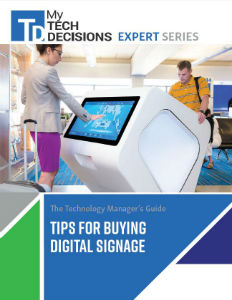
Learn 10 key questions you need to ask yourself when writing a digital signage RFP, choosing digital signage partners or implementing digital signage technology. Download our FREE guide now.
Tips for Buying Digital Signage9 Tips for Digital Signage in College Sports
Identify needs.
Other colleges should do their research when it comes to picking a display design, especially since different digital signage displays have different looks. Some like the window pane look, which has its place. Others like the look of a seamless wall for digital content. It causes people to stop in their tracks and say, this is really stunning.”
Involve and communicate with everyone working on the project.
It’s a good idea have all of your design ideas formulated at the start of a project. That way, everyone will work together as a team, and steps are not forgotten.
Involve all aspects early on, engineers, architects, etc. Don’t do things as an afterthought. That way, you get everything done together.
Choose your location wisely.
Christopher says that colleges should decipher how protected their digital signage solution will be in the location they selected.
What’s the traffic like in your location? Is the digital signage higher up? Will there be kids goofing around near it?”
Figure out how your content will be displayed.
Christopher says that colleges should think about what kind of content they want to display, and how they will display it.
What images are we going to be looking at? Some may want large features, but aren’t sure what the content is going to be. Depending on the content, you can hint what type of technology you have, and whether it looks film-like [or if it] looks like a photo.
Plan, plan, plan.
With a digital signage project, you can’t plan enough. You want good design consultants, integrators and manufacturers who will offer guidance, counsel and will work with your budget. That way, the project will be emotional.
Use old bones.
Sometimes, colleges can recycle an old space and install a digital signage solution in an existing infrastructure. That can really work to their advantage. They can have a larger system and they can share and collaborate sources more readily.
Be flexible.
Flexibility with your college’s technology needs is a good tool to have, especially since technology is always evolving. Technology will change. Be ready to change with it.
Know your audience.
Before diving into a digital signage installation, Sinnett says that colleges should be aware of who they’re installing it for. Deciphering an audience will make sure colleges display the most appropriate content and information to keep everyone engaged.
You want to make sure all those bases were covered in different ways. That sounds straightforward, but knowing those audiences dictated how we needed to react or display certain information, because that’s what these different audiences want to see.
Identify your support system
While colleges consider what content they are going to display, they should figure out who will support that content.
Colleges should pick an individual or team that will support the content long term, which includes keeping it fresh, updated and applicable to its corresponding audience.
Without keeping up with that going forward, or without thinking about who will take care of that, then any digital signage is doomed to failure. Have a good, clear idea of what you’re communicating and who you have to support that communication.
If you enjoyed this article and want to receive more valuable industry content like this, click here to sign up for our digital newsletters!










Leave a Reply