Google is releasing a new Workspace capability designed to make it easier to work with Microsoft Office files in Workspace apps when an internet connection isn’t available.
The company says users can now work offline with Microsoft Office files on their desktop, bringing the collaboration features of Google Workspace to Microsoft Office files when the device is offline.
This allows users to edit, comment and collaborate on Office files using Workspace apps such as Docs, Sheets and Slides. Changes made to files while offline will sync to Drive once users are connected again.
This builds on previously released features that first allowed collaborating on Microsoft Office files using Docs, Sheets and Slides and then allowed collaboration within Workspace apps—then G Suite—while offline.
The new capability essentially combines those two features, allowing for the offline collaboration in Microsoft Office via Google Workspace apps.
Google notes that this capability only applies to files that were already opened in Office editing mode.
For admins, offline access is allowed by default, but users must have offline access enabled.
The rollout of the feature is set to begin immediately, and will take up to 15 days for full feature visibility, the company adds.
All Google Workspace customers, as well as legacy G Suite Basic and Business customers, will have access to the feature, as will personal Google Account users.
The new ability comes shortly after the company announced a new sharing experience in Workspace designed to make it easier for users to share files with others and specific groups of people in their organization.
If you enjoyed this article and want to receive more valuable industry content like this, click here to sign up for our digital newsletters!

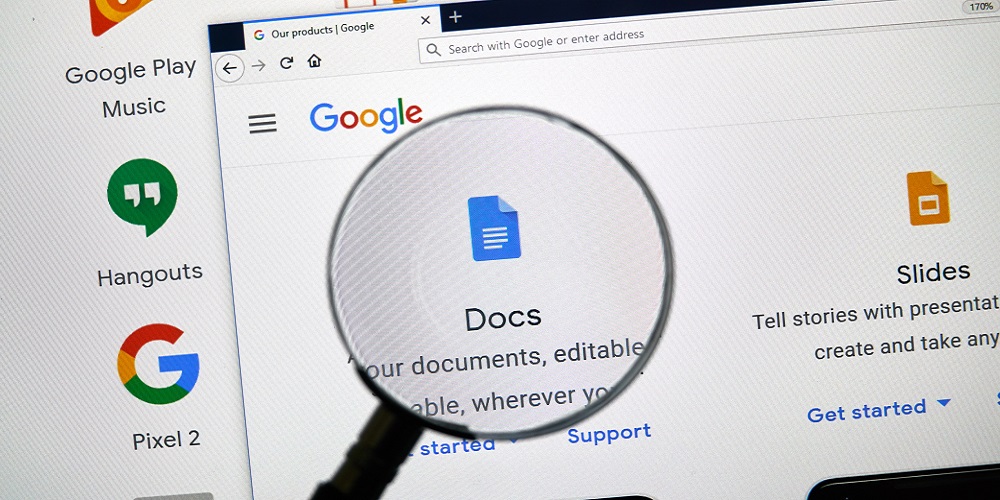








Leave a Reply