Google has released Chrome 81, a new version of its popular web browser that features a host of security fixes, but also a new feature that will help users organize their litany of Chrome tabs.
The full launch of Chrome 81 for Windows, Mac and Linux comes after the new version of the browser was delayed because of adjusted work schedules due to the coronavirus.
In addition to 32 security fixes, Chrome 81 features the full rollout of Tab Groups, a new function that lets users organize and separate their tabs at the top of the browser window.
To create a tab group, users will right click on a tab at the top of the screen and select “Add to new group” or “Add to existing group.”
Read Next: Google Issues Bug Fixes For Chrome, Thwarts Cyber Crime Store
A color-coded system makes it easier to search between groups, and you can name each group after their created.
Tab Groups appeared for some users earlier this year, but it’s now available for all Chrome users. If it doesn’t appear, you can manually enable it with this flag: chrome://flags/#tab-groups
Users can easily ungroup tabs or move tabs into other existing groups.
Forbes calls the feature “wonderfully simple” and says it will change the way Chrome is used:
Like all the best ideas, Tab Groups is wonderfully simple and it will change the way you use Chrome. Notably, you will no longer need to keep separate browser windows open for different projects, they can all coexist in a single window because each project is clearly defined. This alone will save you 100s of wasted clicks a day.
Needless to say, tab management in Chrome is long overdue and numerous third-party extensions have sprung up to fill the gap over the years. That said, while no one solution will suit all users, Google’s approach is the best I’ve seen. Furthermore, while I’m also a user of other Chromium-based browsers like Brave, for now, this feature is only found in Google Chrome.
If you enjoyed this article and want to receive more valuable industry content like this, click here to sign up for our digital newsletters!

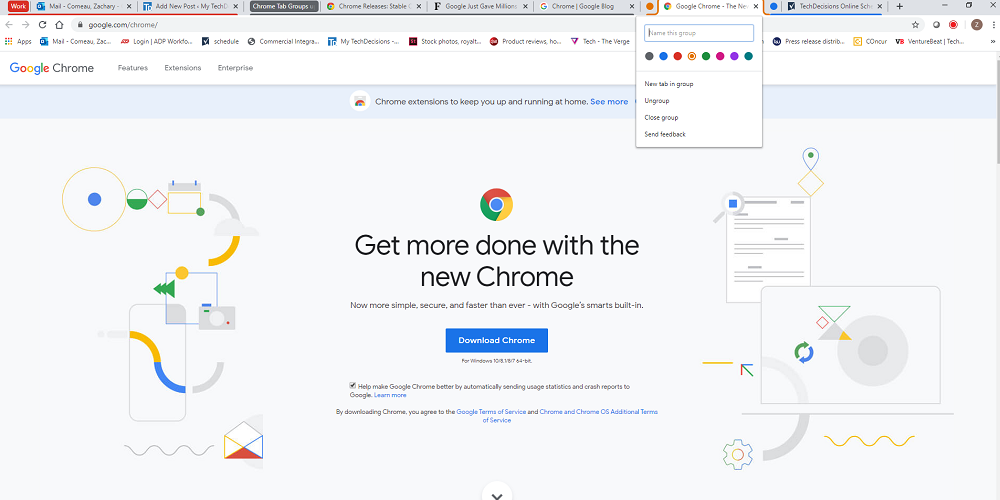








Leave a Reply