If you are using AWS EC2 in production, chances are good that you’re using the AWS M instance type. The M family is a “General Purpose” instance type in AWS, most closely matching a typical off-the-shelf server one would buy from Dell, HP, etc., and was the first instance family released by AWS in 2006.
If you are looking for mnemonics for an AWS certification exam, you may want to think of the M instance type as the Main choice, or the happy Medium between the more specialized instances. The M instance provides a good balance of CPU, RAM, and disk size/performance. The other instance types specialize in different ways, providing above average CPU, RAM, or disk size/performance, and include a price premium. The one exception is the “T” instance type, discussed further below.
For a normal web or application server workload, the M instance type is probably the best tool for the job. Unless you KNOW you are going to be running a highly RAM/CPU/IO-intensive workload, you can usually start with an M instance, monitor its performance for a while, and then if the instance is performance-limited by one of the hardware characteristics, switch over to a more specialized instance to remove the constraint. For example:
“C” instances for Compute/CPU performance.
“R” or “X” instances for lots of memory – RAM or eXtreme RAM
“D”, “H”, or “I” instances optimize for storage with different types/quantities of local storage drives (i.e., HDD or SDD that are part of the physical hardware the instance is running on) for high-Density storage (up to 48TB), High sequential throughput, or fast random I/O IOPS, respectively. (The latter two categories are much more specialized – see here for more details)
The “T” instance family is much like the “M” family, in that it is aimed at general purpose workloads, but at a lower price point. The key difference (and perhaps the only difference) is that the CPU performance is restricted to bursts of high performance (or “bursTs”) that are tracked by AWS through a system of CPU credits. Credits build up when the system is idle and are consumed when the CPU load exceeds a certain baseline. When the CPU credit balance is used-up, the CPU is Throttled to a fraction of its full speed. T instances are good for low-load web servers and non-production systems, such as those used by developers or testers, where continuous predictable high performance is not needed.
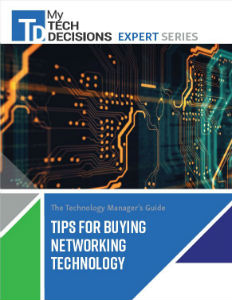
Looking to purchase the perfect networking technology for your organization at the best price? Download our FREE guide to learn how to write a network technology RFP, choose network technology partners, and implement network technology.
Tips for Buying Networking TechnologyStatistics
Looking at some statistics, the Botmetric Public Cloud Usage Report for 2017 states that 46% of AWS EC2 usage is on the M family, and 83% of non-production workloads are on T instances. Within the ParkMyCloud environment, we see the following top instance family statistics across our customers’ environments:
- I instances: 39%
- M instances: 22%
- T instances: 27%
Since many of our customers are focused on cost optimization for non-production cloud resources (i.e., a lot of developers and test environments), we are probably seeing more “T” instances than “M” instances as they are less expensive, and the “bursty” nature of T instances is not a factor in their work. For a production workload, M instances with dedicated CPU resources are more predictable. While we cannot say for sure why we are also seeing a very large number of “I” instances, it is quite possible that developers/testers are running database software in an EC2 instance, rather than in RDS, in order to have more direct control and visibility into the database system. Still, 49% of the resources are in the General Purpose M and T families.
The Nitty and/or Gritty
Assuming you have decided that an M instance is the right tool for your job, your next choice will be to decide which one. As of the date of this blog, there are twelve different instance types within the M family, covering two generations of systems.

The M4 generation was released in June 2015. The M4 runs 64-bit operating systems on hardware with the 2.3 GHz Intel Xeon E5-2686 (Broadwell) or 2.4 GHz Intel Xeon E5-2676 H3 (Haswell) processors, potentially jumping to 3GHz with Turbo Boost. None of the M4 instance family supports instance store disks, but are all EBS-optimized by default. These instances also support Enhanced Networking, a no-extra-cost option that allows up to 10 Gbps of network bandwidth.
The M5 generation was just released this past November at re:Invent 2017. The M5 generation is based on custom Intel Xeon Platinum 8175M processors running at 2.5GHz. When communicating with other systems in a Cluster Placement Group (a grouping of instances in a single Availability Zone), the m5.24xlarge instance can support an amazing 25 Gbps of network bandwidth. The M5 type also support EBS via an NVMe driver, a block storage interface designed for flash memory. Interestingly, AWS has not jacked-up the EBS performance guarantee for this faster EBS interface. This may be because it is the customer’s responsibility to install the right driver to get the higher performance on older OS images, so this could also be a cheap/free performance win if you can migrate to M5.
Amazon states that the M5 generation delivers 14% better price/performance on a per-core basis than the M4 generation. In the pricing above, one can do the math and find that all of the M5 instances cost $0.048 per vCPU per hour, and that the M4 instances all cost $0.05 per vCPU per hour. So right out of the box, the M5 is priced 4% cheaper than an equivalently configured M4. Do the same math for RAM vs vCPU and you can see that AWS allocates 4GB of RAM per vCPU in both the M4 and M5 generations. This probably says a lot about how the underlying hardware is sliced/diced for virtual machines in the AWS data centers.
Parting thoughts
Some key takeaways:
- If you are not sure how your application is going to behave under a production load, start with an M instance and migrate to something more specialized if needed.
- If you do not need consistent and continuous high CPU performance, like for dev/test or low usage systems, consider using the similarly General Purpose T instance family.
- If you are launching a new instance, use the M5 generation for the better value.
Overall, the M family gives the best price/performance for General Purpose production systems, Making it your Main choice for Middling’ performance of Most workloads!
If you enjoyed this article and want to receive more valuable industry content like this, click here to sign up for our digital newsletters!











Great content useful for all the candidates of AWS Training who want to kick start these career in AWS Training field.
This is Very useful information. Thank you for publishing this. I can understand this easily. Data Science