By separating it between an initial installation cost and an SLA (service level agreement), you’ll be able to successfully manage the expenditure and make accounting happy. Remember, digital signage is an investment and not an expense. In the long-run, the ROI produced by having a sound digital signage program is exponentially higher than not having one.
The goal is to give the firm handling the program the opportunity to truly optimize your program and remain efficient and effective for a longer period. Digital signage is NOT a one-off project. It’s a customer nurturing strategy that takes just that; nurturing.
As an agency, integrators should approach projects from an agnostic point of view. From the very first conversations with the end-user, they should be in a state of discovery. By presenting an extremely thorough Digital Needs Assessment (DNA), integrators are able to document all technological, networking, and physical environment insights so they can seamlessly integrate screen to place.
Ensuring you give proper time for a discovery/on-boarding process is imperative. Be careful not to fall for any of those “just slap it on the wall and it’ll be fine” type of digital signage companies. With the barrier to entry extremely low today, the only thing that separates the novice with the professional is experience.
When rounding out your RFP, ensure you are mentioning content. For a digital signage program to truly be effective, the content must speak to the customer on their terms, no matter what part of the customer or sales journey they’re in. This also includes the different types of content you have available and that you want to produce including video, photo, webpages, news/weather, static or dynamic content.
Here are some questions you should be asking yourself if you’re writing a digital signage RFP:
- What are the overall goals of the program? Who are the customers we are targeting?
- Opex vs Capex Financial Model? What does both look like?
- Who owns the project? Which department? IT? Marketing? Operations? Facilities?
- What is my installation cost versus my on-going maintenance (SLA) cost?
- Who is creating the content? Who is responsible to maintaining the content?
- What types of content are you anticipating (video, photography, live stream, etc.)
- Who is responsible for the hardware/software upkeep?
- Do you have any CMS requirements? How do we upgrade the software?
- What is the connectivity of each individual location look like?
- Is training involved?
The Installation Process
Installing digital signage is NOT as easy as just slapping it on the wall and plugging it in. There are many details that must be addressed and a true installation workflow and strategy should be leveraged.
It’s best to say to leave the installing for the professionals. They are just that; professional.
The first major milestone of any digital signage program should be a discovery phase where the firm and company can put together goals, KPI’s as well as conduct site surveys and do a content audit.
This will determine the strategy moving forward and is one of the most important aspects of a digital signage program. This including crafting the proper technical documentations, communications strategy, and workflows.
Depending on the size and scope of the program, the time to strategize, install and train will vary.
As an example, this is a real-life example from a 25-location retail financial brand. (Will vary based on complexity of the solution):
- Discovery + Strategy (including site surveys) = 3-4 weeks
- Content Development = 3-4 weeks
- Procurement + Programming + Staging = 3-4 weeks
- Installation = 2-3 weeks
- Training = 1 week
This of course is considering a minor (<10%) of time being taken up by issues that are not accounted for. This can include networking and connectivity issues. Shipping delays of the hardware/software, and any gaps in time with installation, training, and development, which can derail the project.
During installation, it’s best to ensure all teams are aware of the strategy and direction and that there is signoff where it is required. Considering there are many different teams that could be involved at any time (IT, Marketing, Operations, Facilities), it is recommended the company determine one point of contact to manage and own the project.
Related: What You Need to Know About Connecting AV to the Network
Our Top Points to Not Overlook for Installation:
- Always do a Site Survey – 9 out of 10 times something is uncovered that alters the original SOW. Electrical isn’t run, wall doesn’t have enough support, IT Environment is not prepped etc… All those issues are important to discover now than at the time of installation.
- Rely on Project Management – Pay for it! Don’t think of this as an extra charge from an installation company. It’s worth every penny. With multiple teams to manage (installation team, facilities, marketing) you need someone who is watching everything from a 50,000ft perspective.
- Training – From the client’s side, identify a qualified tech / associate who will assume hand-off once the install is complete.
- Staging – Staging is an important step in the process as it’s better to uncover any issues with the technology prior to setting foot within the client’s facility. Always test prior to an installation.
- Cutting Costs = TROUBLE! While we understand the client has a budget and you should respect it, but we must look out for their best interest at all costs. That might even mean asking for additional expenses. Having an authentic and transparent relationship is paramount as communication is key to any good installation. Technology is very unforgiving and issues can arise should you decide to use lesser quality cables or don’t take in account the conditions of the environment you are in. Be prepared to stand your ground if your client asks the investable question “I saw this cheaper at Best Buy” or “How much for a cable?” There is a difference in cost from commercial grade components vs consumer grade, just make it a point to communicate that to your client and the pitfalls associated with the choice.
Once the program is installed, there should be a training session schedule put together with access to a knowledge base of videos and FAQ for further documentation. This will allow local issues to be maintained effectively and efficiently without having to rely 100% on the help desk or an outside resource.
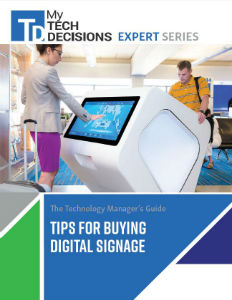
Learn 10 key questions you need to ask yourself when writing a digital signage RFP, choosing digital signage partners or implementing digital signage technology. Download our FREE guide now.
Tips for Buying Digital SignageIf you enjoyed this article and want to receive more valuable industry content like this, click here to sign up for our digital newsletters!










[…] Related: Everything You Need to Know to Purchase the Right Digital Signage for YOU […]