Password management provider 1Password is releasing a new browser extension feature that allows users to automatically save, store and autofill logins with third-party provider credentials in 1Password and bypass the need for unique usernames and passwords.
According to the Toronto-based company, users can use third-party provider credentials from Google, Apple, Facebook, Twitter, Microsoft, Okta and GitHub in 1Password on Chrome, Firefox, Edge and Brave.
The product launch comes after the company’s recent report, “Unlocking the Login Challenge,” which found that the single sign-on methods most used for personal were Facebook (51%), personal email (50%) and Twitter (27%).
While third-party providers are intended to streamline the login process, 26% of respondents say they have been forced to abandon an activity altogether because they couldn’t find a way to log in, according to 1Password’s study. Additionally, nearly half of respondents (46%) have created duplicate accounts, either because they couldn’t find or access the login details, or because they felt it was easier to just set up a new account.
The company says its browser extensions remove guesswork for users by allowing them to sign into accounts with one click. Users can also view and edit third-party provider login information across desktop and mobile apps.
In addition to individual and family plan users, organizations on a team or enterprise plan can also use the feature if they’ve installed 1Password browser extensions.
“Logging in should be effortless, be it with a traditional username and password, a Google or Apple account or passkeys,” says Steve Won, chief product officer at 1Password. “While single sign-on is helpful in reducing the number of passwords needed, it’s still a hassle for people to keep tabs on which third-party provider was used. Our new browser extension feature alleviates this by allowing users to sign in to their favorite apps and websites with one click.”
If you enjoyed this article and want to receive more valuable industry content like this, click here to sign up for our digital newsletters!

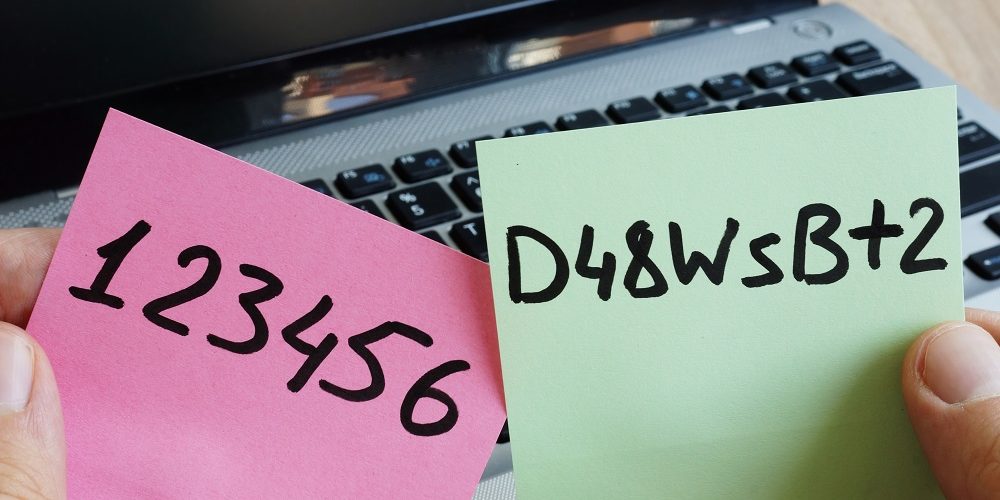








Leave a Reply