Hashtags are everywhere in social media these days and there’s no reason to not leverage their power in your other communications – print ads, posters, websites and even digital signs. The main goal of all communications is engagement, and getting people to actively use your hashtags is another way to increase participation, reinforce your message, and connect with, even grow, your audience. It’s a way to extend your messaging beyond what you produce so it can spread and take on a life of its own.
#HashtagBasics
A hashtag is a word or group of words that follow the # symbol. A space ends the hashtag, so there can be no spaces in one. So, #digitalsignage is a hashtag for “digital signage”, but #digital signage would be a hashtag for just “digital”. They are read as if all the letters are lower case, but it doesn’t matter if you capitalize words or not. So, a hashtag for “digital signage” could be #digitalsignage or #DigitalSignage – they are both indexed the same. It’s sometimes a good idea to use capital letters to indicate new words so it’s clearer to the eye. But be consistent when using the hashtag – if you are using all lowercase letters, then use them all the time for that tag. It may not matter to hyperlink indexing, but it does matter to the audience reading , and hopefully using, your tags.
#HashtagHistory
The # symbol has many uses and many names. It’s been used to indicate sharp notes in music, a comment in shells scripts and some programming languages, and a proofreader’s mark, just to name a few. It was the pound sign in the early-to-mid 19th century (probably from an old Roman symbol meaning “pound weight”, for example 150lbs. could be written “150#”), and later the number sign (used in bookkeeping in the mid-to-late 19th century – for example, #25). In South Africa, the term “hash sign” was used in the 1960s (possibly from a certain way of pronouncing the word “hatch”), was adopted by some North Americans in the 1970s, and today is the common term in the UK and Ireland.
In the early 21st century, the symbol is commonly used in social media and is called a hashtag. In the late 1980s, the hash symbol was used in Internet Relay Chat (IRC) networks to indicate that a topic was spread all across the network (as opposed to topics just local on a server, which used an ampersand – &). On August 23, 2007, former Google developer Chris Messina wrote what would become a famous tweet, suggesting to Twitter that they use the # symbol in a similar way:
How do you feel about using # (pound) for groups. As in #barcamp [msg]?
— Chris Messina, (“factoryjoe”)
Three days later, Stowe Boyd, who liked the idea, coined the term “hash tag” in a blog post. Twitter didn’t really see the value, but users did. Use of # took off as people tweeted updates on the terrible fires raging in San Diego around the same time. Suddenly, hashtags were turning up everywhere on Twitter, and in July 2009, Twitter started hyperlinking all hashtags to search results. They are now used across all social media platforms as a search shortcut, as well as a way to link separate posts that allows them to get more exposure quickly (or to trend).
Three Types of #HashtagsExplained
There are three basic strategies for using hashtags.
- There are specific hashtags you create for your brand or a campaign.
- There are content hashtags for products, services, events, locations and so on.
- There are trending hashtags that are already popular online that you can add to your own messaging.
Regardless of which kind you use, keep in mind that they are used to amplify your branding and communications, and connect you to the world that your organization is part of.
Brand and Campaigns
You create these to promote your brand or particular promotions. It should be unique to you (not used by anyone else) and should someone define or encapsulate your business.
A #BrandHashtag could be the name of your organization, or a well-known slogan or tagline people associate with you. You want it to be eye-catching and short, so it’s easy to remember. You want people to use it, extending the reach of your communications efforts. Try to reduce the tag down to its shortest possible recognizable form. You may already be doing this in other communications, like brochures, your websites, catalogs, etc.
For example, the University of Nevada, Las Vegas shortens their brand name to UNLV all over campus, and often creates hashtags that contain that (#UNLVServiceDay and #DiscoverUNLV). The use of this acronym is consistent across social media platforms – their pages on Facebook, Instagram, Twitter and YouTube are all called simply UNLV, and their Snapchat account is officialunlv. (Sometimes putting “official” in front of a brand acronym or name makes it clear that this is the one used by the actual organization.) Something like #UniversityOfNevadaLasVegas, while accurate, would just be too cumbersome to be useful.
Make sure to create a hashtag not already being used. Search for it on the different social media platforms you use, and if what you want is already taken, tweak yours so it stands out. Remember that this hashtag will represent your brand for a long time, so make something you are happy with.
#CampaignHashtags are also unique, created for specific promotions, contests, initiatives or other short-term communications efforts and limited-time offers. Let’s say that Acme Widgets wants to promote their upcoming family picnic, which they are calling “Fun in the Sun”. They might decide to brand posters, social media posts and digital signage messages with something like #funinthesun, or something shorter like #funsun, or maybe adding their own name to it with #acmefunsun. Those last two are better because they don’t require anyone to remember the exact wording of the tag. Remember that people need to use the exact hashtag for it work.
Again, do some research and make sure you aren’t accidentally piggybacking on another hashtag that’s being used for a different purpose. You also don’t want to make it too general. In our example, using #fun or #sun is going to connect them to a lot of other social media posts that have little or nothing to do with what they are trying to promote, and their promotion will get lost in the sheer volume of unrelated items.
Content
You definitely want to use #ContentHashtags in your social media posts and other online communications. The main purpose of these hashtags is to boost your SEO and make it easy for people who are searching for certain things to find you. It also connects your communications efforts to the wider world, increasing your exposure and hopefully widening your audience.
A content hashtag could be for a product or service. The web developer YouRL might have an on-site café, called the Buzz Box. Brand hashtags to promote the location could be #BuzzBox or #YouBuzz. Campaign hashtags could include #BuzzMondays or something similar. But content hashtags would be more general, like #latte or #latteart or #caffeine.
You can also add #LifestyleHashtags for things like #walking or #winetasting or #catlovers. #LocationHashtags connect with people in a particular area (so, if YouRL is based in Denver, they might want to occasionally use #denver or #colorado).
#EventHashtags can be useful for connecting your organization to something you’re participating in. If you are part of the local Toys for Tots drive, advertise that and include the hashtag they already use, #toysfortots, in your messages.
When doing your research for more general hashtags, like lifestyle, event or location hashtags, you want to make sure you use tags that are already being used. Don’t modify them with your own brand, because this will defeat the purpose of linking up to the wider conversation. #toysfortots will get you more exposure than #AcmeToysForTots, because more people will already be using it.
Websites like TagsFinder can be useful for coming up with common hashtags.
Trending
A #TrendingHashtag is one that has become very popular recently, and is often being talked about and even reported in the news. Trends change rapidly, and sometimes a particular trending tag can peak and then vanish within an hour, or even less.
If you see a trending tag that relates to your organization, you can jump on the bandwagon and use it to greatly increase your exposure. But you have to react quickly – this means creating and publishing your new posts and messages with the hashtag immediately. It also means monitoring the hashtag so you can retire it once the trend dies down.
When using trending tags for social media posts, be careful – doing too much or using hashtags that aren’t actually related to your organization will be regarded as spam, and you can even get your account suspended. So, if Springfield Memorial Hospital starts trying to leverage an upswing in the hashtag #InternationalPizzaDay just to increase their exposure, there’s a good chance Twitter will notice this and suspend the account (unless the hospital’s post is about healthy pizza choices or something similar).
Twitter actually lists trending topics, tailored to your account’s interests, but this can be changed to be regional or even worldwide. For other platforms, there are a number of websites you can use to create hashtags or find trending ones. For example:
- #hashtags.org
- Trendsmap (which shows trending tags on Twitter by location)
- Hasgtagify
- RiteTag
- Best-Hashtags
- BuzzSumo (analyses popular content)
- Brand24 (requires creating a free account)
On Facebook, you can see trending topics on the right side of your news feed, tailored to what you have liked, followed and done on Facebook. Instagram also personalizes trending data. YouTube features trending video as well, and you can change countries to see what’s trending where. Some websites, like BuzzFeed and Mashable, also have trending stories. When looking at trending stories, posts and videos, see which hashtags people are using, and incorporate them into your own communications if it makes sense.
#Hashtags on Different Platforms
Twitter is where is all began, so it’s no surprise they have incorporated plenty of hashtag tools into their site. Facebook is less robust for hashtags, but more and more people are using them there every day. (You can use the search bar to see different hashtags in posts and events, with tools on the side to narrow your focus.) Instagram prioritizes photos with hashtags over those without, and you can even follow specific hashtags.
It turns out that posts on Facebook that use only one or two hashtags have far more interactions than those with more. In fact, the more hashtags you use, the fewer interactions you’ll have. This is also true of Twitter. However, on Instagram, posts with 9-12 hashtags get the most interactions, while those with only 1-6 hashtags have the lowest engagement. (Note that Instagram limits hashtags to a maximum 30 per comment.) But having even just one hashtag increases engagement by at least 12%.
The length of a hashtag seems to matter on Facebook. Hashtags with six character have the highest engagement, and ones with ten or more perform better than hashtags with five or fewer characters.
#HashtagBlunders
- Don’t have more hashtags than words in your message or post. Except for Instagram, 1-3 hashtags should be plenty. When using hashtags in digital signage messages, use one or two max – you want people to remember them and use them on social media.
- Don’t hashtag everything in sight (this is known as hashtag stuffing). Hashtags just for the sake of hashtags looks desperate at worst and inept at best. Have a purpose for each hashtag you use.
- Don’t make hashtags too long or too clever – if people can’t remember the tag, they can’t use it.
- Don’t use hashtags you don’t understand.
- Don’t use hashtags just because they’re trending or in the news – make sure they’re relevant to your organization.
- Don’t ignore user-generated hashtags. It’s always possible that someone creates a great hashtag about your organization. Publicly thank them and then use it. This is gold.
- Don’t forget to proofread – make sure there are no double meanings or unintended hidden messages in your hashtag.
- Don’t forget to check every major social network, even ones you don’t use, when creating a hashtag. This includes making sure you aren’t trying to use a hashtag that’s been banned. (You can find some by using websites such as IQ Hashtags. You’d be surprised by some of the tags Instagram has banned. A quick way to see is to use the search bar to search for a specific hashtag – scroll through the pictures and if you see a message at the end of the scroll that says “currently hidden”, then that hashtag has been banned. Social Insider also has an updated list of currently banned Instagram hashtags.)
#Hashtags Are Action Items
While they’re used ubiquitously on social networks, hashtags can be added to digital signage messages, email campaigns, print ads and more. They are a great call to action – a shorthand that prompts your audience to remember the information they’ve seen and share it.
Your communications should encourage people to use your tags in as many ways as possible. In addition to organic sharing, you could gamify things by having a contest to see who can share the tag the most times (in a non-spammy way) in 72 hours. You can also get your audience involved by asking them to create a great new hashtag for a product, service or event.
Again, make sure your hashtags match across all of your communication platforms – and social networks should be your priority. That’s the only way the indexing will work. (The only time this might not be true is if you are A/B testing to see which hashtag gets more traction.)
Hashtags are a powerful tool that should be included in any communications plan. Make them memorable and make them relevant, and you’ll find your audience spreads your message further and faster.
If you enjoyed this article and want to receive more valuable industry content like this, click here to sign up for our digital newsletters!

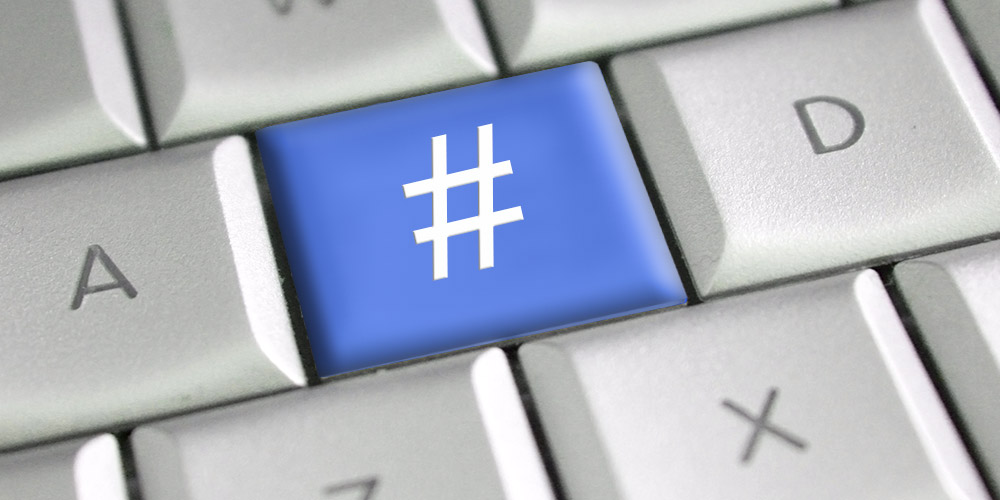









[…] Everything to Know About Creating Marketing #Hashtags […]