It will not surprise readers to hear that AV and IT are converging, at least in some senses of the term. It’s a drum that’s been beaten for several years in the AV industry, and for good reasons; IP-based AV solutions are more cost effective, easy to manage, and more flexible and scalable than traditional point-to-point systems.
Nonetheless, the early years of AV-over-IP saw AV and IT departments still operating in separate spheres, maintaining the momentum built over decades. AV departments used closed networks without involvement of the IT staff. AV-over-IP grew in use, yet rarely touched the managed networks common in the enterprise space.
Gradually, AV departments began to see uses that required buy-in from IT, and IT departments began to look seriously at how AV-over-IP solutions were designed in order to meet shared goals.
New tools from the AV side were developed to bring AV devices under the supervision of IT with observability, security, management and scalability features that aligned with IT requirements.
Today, IT departments increasingly see the needs of AV as being one of their responsibilities, working in partnership with knowledgeable AV people to keep networked AV systems up and running from conference rooms to event spaces and stadiums.
Addressing the needs of network/AV administrators
The basic underpinnings of modern AV-over-IP should seem familiar and unremarkable to knowledgeable IT people. Standards-based PTP clocking and QoS management are used to deliver synchronized AV media in real-time using off-the-shelf, non-specialized network switches.
In small, stand-alone systems, this approach is extremely easy to implement and achieves terrific performance with minimal fuss. Devices may freely use multicast for discovery and clocking, making deployment little more than connecting devices and clicking on desired cross-points in software.
The basics don’t change, but an IT department needs more. Top of that list is security, meaning the ability to control who can operate or change the system.
AV domain manager software provides this functionality, encrypting control traffic and integrating with existing directory services such as LDAP in order to synchronize and assign user identity and privilege levels – just like other network management tools.
Security also requires assigning people to specific rooms, buildings, or device groupings. This task is also addressed by the domain manager, allowing the AV system to be divided into smaller, non-interfering sections called domains.
Users may be assigned specific domains to reduce the chances of tampering or mistakes, enforcing accountability.
All of these features that help to control usage require observability, meaning tools that allow IT departments to quickly see that things are working or not working from a networking perspective.
Domain managers provide this functionality via dashboards that report status of devices, email alerts triggered by key events, and SNMP-based notification systems that report on changes to domain memberships, clocking failures, and much more.
Certain verticals have other special structural requirements that go well beyond the original “simple” single-LAN AV-over-IP system.
Larger, more spread-out installations in locations such as university campuses, corporate buildings or broadcast studios demand that audio and video be able to span multiple network segments, or subnets.
Related: Should You Choose HDBaseT, SDVoE, or AVB for Networked AV?
While this is beyond the capabilities of individual AV-over-IP devices themselves, a domain manager can configure a routed network by assigning special roles to devices that enable PTP clocking, discovery and media flow to operate unimpeded over subnet boundaries in a manner that is completely transparent to the operator.
Complex router configurations are not required to make the networked AV systems work.
Another management aspect that is key when traversing large distances – dozens or hundreds of miles – is the ability to share a common external clock reference so that separate systems can be used without requiring re-clocking or sample rate conversion.
A domain manager allows an accessible common clock such as GPS to be used to synchronize distant clock domains and allow AV media to flow from one studio to another, or from a headquarters to satellite branches.
While complex in concept, this can be made easy for staff who operate the networked AV systems in the same manner as with local clocks.
The solution is management that supports multiple vendors
Very few AV/IT managers or buyers wish to be “stuck” in a single product line of devices and services. The most desirable scenario is a diverse, multi-vendor marketplace that can nonetheless be managed by IT departments under a single umbrella.
While specific products may employ special tools for audio or video configuration, from an IT perspective they are ideally visible and manageable in a single domain manager.
A domain manager that is focused upon the networking elements of AV provides IT with a toolkit that allows them to deploy and maintain AV connectivity without requiring extensive knowledge of AV itself.
AV experts are still required to configure rooms and devices via proper placement of endpoints, setting levels, processing and equalization to achieve maximum benefit, while IT departments oversee the infrastructure upon which all of this rides.
If you enjoyed this article and want to receive more valuable industry content like this, click here to sign up for our digital newsletters!


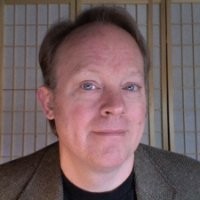








Leave a Reply