When it comes to accounting software, business is booming. A 2018 study indicated 77% of enterprises have at least one or more applications in the cloud, and increasingly that means automating financial operations. Business accounting software has many benefits, but before you jump into investing, it’s critical to understand what accounting software does and doesn’t do.
In the simplest terms, accounting software is a computer program or app that allows you to manage your company’s finances. This software can run the gamut from basic bookkeeping to more complicated financial forecasts.
Generally, accounting software can be sorted into the following functionality buckets:
- Small-business accounting: These basic business accounting programs are geared towards smaller-scale operations that don’t need much in terms of payroll and invoicing. These apps are relatively cheap and easy to use.
- Business management accounting: The higher price tag attached to these programs reflects the robust features required to manage medium to large-sized enterprises. You’ll find this business accounting software packed with resources like point of sale, inventory control, and even customer relationship management.
- Web-hosted accounting: These business finance software applications are also referred to as “cloud accounting” and reflect a growing trust across industries in technology’s ability to keep financial information secure online.
- Database Accounting: For the corporations and global enterprises that need customized business accounting solutions, database-backed accounting tools are also available.
You can find some free business accounting software programs or apps, but they provide the bare minimum in terms of invoicing and account management. These no-cost solutions may suit your needs if you own a sole proprietorship without significant payroll or inventory responsibilities.
And when you know what features your business needs, it’s not too hard to find well-reviewed accounting software with low-cost month-to-month subscriptions that most businesses can afford.
No matter the size of your company, automating accounting tasks has serious advantages. As you incorporate business accounting software into your workflow, you’ll find yourself benefiting in more ways than you expected.
1. Increases accuracy
Because manual bookkeeping requires doing calculations by hand, the potential for human error is greater than with automated business accounting. Accuracy is crucial to accounting, so any opportunity to produce consistent, error-free results is an advantage to your business. However, you should keep in mind that computers can’t eliminate the possibility for human error when it comes to data entry, or, as some in the financial industry term it, the “fat finger error” phenomena.
2. Works faster
Computers surpassed the processing speed and capabilities of the human mind years ago, and business software accounting programs are no different. While faster isn’t always better, when it comes to accounting, it certainly makes a difference for your bottom line. By automating a variety of accounting tasks, business software eliminates paperwork and increases the productivity of both your operation and your employees.
3. Can reduce costs
Time is money, and business accounting software can prove it to your bottom line. While software often has costs associated with purchasing, installing, and learning to use it, long-term gains in productivity and efficiency mean this software provides a great return on investment. Software accounting apps do not, however, always mean replacing people power. Automating accounting tasks allows you to focus your greatest asset, humans, on higher-value work that can increase job satisfaction and company loyalty.
4. Eliminate redundancy
Some complicated calculations like profit and loss statements may require advanced computing, but most business accounting is data entry that can be time-consuming. Accounting software lets you enter in account or client information once, then watch it trickle down through the system to populate all your invoices, transactions, receipts, and more.
5. Helps with your taxes
Filing your taxes can be a complex process, especially if you don’t have all your financial information in one place. Business accounting software eliminates this complication by keeping your records, receipts, expenses, and transactions in one place. Some software even integrates your information with your tax returns for hassle-free, automated filing.
6. Automates reports
One of the key advantages of business accounting software is having a wealth of data at your fingertips. Automated accounting coupled with machine learning means crunching numbers to produce sophisticated profit and loss statements or calculating profit margins is just a click away. Leverage that treasure trove of data to reduce overhead costs and improve profitability. Like a good accountant, this software pays for itself.
What to look for in business accounting software
If you’ve decided accounting software is worth the investment, the next step is to decide which features your business needs. Because every enterprise is different, there are some components of accounting software that you won’t use as much in your day to day operations.
In general, most businesses with even small numbers of employees can benefit from programs or apps that provide the following functions:
- Digital invoicing
- Cash flow tracking
- Sales tracking
- Invoice management
- Payroll management
- Tax reporting
- Budgeting tools
You should evaluate accounting software based on factors like accessibility, data storage capabilities, and integration with other programs you already use. It’s also critical to assess the scalability potential of a software program or app for your business.
The kinds of features you need now are important, but the functions you may need in the future as your business grows are just as critical.
Make sure the software you choose has an approachable learning curve that won’t be too steep, an intuitive design with excellent user experience, and a reputation for friendly customer service.
Because no matter how impressive the software, you won’t experience the full value if you don’t know how to leverage features to keep your business operating in the red.
If you enjoyed this article and want to receive more valuable industry content like this, click here to sign up for our digital newsletters!

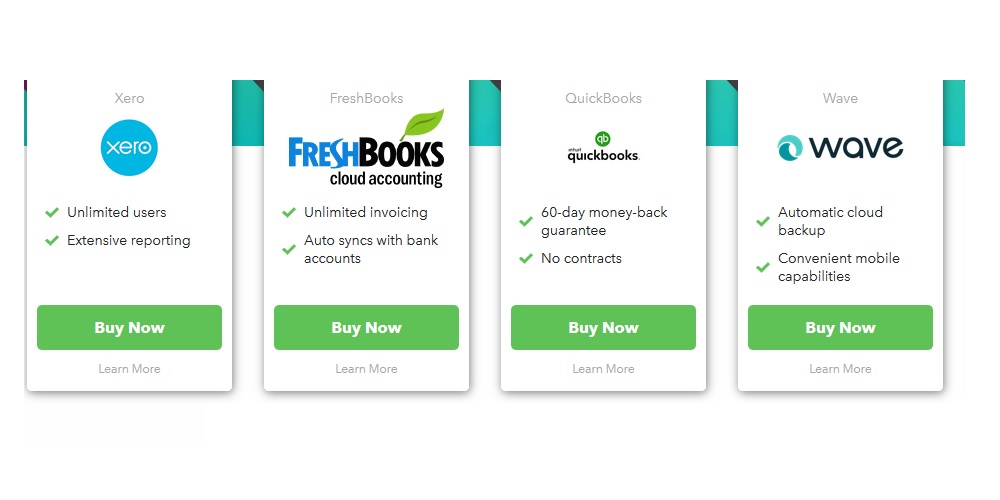








Leave a Reply