As 68% of U.S. knowledge workers say video is becoming increasingly important in the workplace, visual communications platform Canva has launched Canva Video Suite, an end-to-end video creation product that empowers everyone to design and publish professional-quality videos.
Available for free on the web, desktop, and mobile, Canva combines intuitive editing, recording, and collaboration features, thousands of customizable video templates, and an extensive media library in one easy-to-use platform.
Download: Choosing the Right Video Wall for Your Workplace
“One of Canva’s guiding principles is to make complex things simple, and our new Video Suite will allow everyone to unlock the power of video, whether that’s to market their business, make engaging social posts, or express their creativity,” said Rob Kawalsky, Head of Product at Canva in a statement. “Video is increasingly important in the workplace and online, but traditional tools have been too difficult, expensive, or limited for most to use. Almost everyone creates visual content in today’s world, and we have re-imagined video creation and editing to meet this reality.”
Intuitive Video Editing and Recording for Everyone
Canva makes it simple to get started on almost any type of video for work or play, offering templates that span online platforms like TikTok Ads, YouTube Sets, workplace and business videos, plus fun templates for Halloween, New Year, and other celebrations. Anyone can create and customize videos with new features that include:
- Scene-Based Editor: Canva simplifies video creation with a scene-based approach that feels familiar to building presentation slides, to eliminate the learning curve.
- Single Layer Timeline on Desktop and Mobile: Scenes can easily be re-ordered, lengthened, or split using the timeline, to turn individual scenes into a story. Cinematic transitions enable a perfect flow between segments, and editing is optimized for mobile apps and browsers, removing the need for powerful hardware.
- Multiple Audio Tracks: the video timeline now supports multiple audio tracks, whether uploaded to Canva or dragged from the media library, to enhance videos with music, sound effects, and narration. Canva Pro subscribers can access 27,000 royalty-free tracks through a partnership with Epidemic Sound, with thousands of new sound effects set to be available in November.
- Screen and Camera Recording: users can now record footage from a camera, screen, or Chrome tab, perfect for video messages and tutorials.
- Animation Combinations: Choose from an updated selection of animations to transform text, visual elements, or full pages, in a few simple actions. Animation Combinations, set to be launched in the coming weeks, will apply context-specific animations to every element in a scene at once, for the perfect balance.
Streamlining the Video Creation Process
According to a recent study by Canva, 68% say that video is becoming more important in the workplace, and 53% of workplace teams have created video content in the past 18 months. Canva streamlines group video projects with real-time collaboration, allowing team members to add comments, assign actions, and work on the same scenes simultaneously.
Pro and Enterprise customers can manage logos and fonts through Canva Brand Kits that help everyone create on-brand content every time. Instant Styles and Themes allow brand colors to be applied to any video template in a couple of clicks, and Magic Resize means videos can be reformatted instantly — making it easy to convert between platforms, like a YouTube Ad to a TikTok post, without starting from scratch.
A Full End to End Visual Communications Platform
Canva Video Suite is part of the free visual communications platform that already offers thousands of templates across over 100 different design formats, from presentations to infographics, posters, social media posts, videos, flyers, business cards, letterheads, and much more, plus a media library of hundreds of thousands of assets that span graphics, photos, audio, and stock video.
Canva Pro customers gain access to premium features, including a content library of over 100 million assets, over 610,000 premium templates, social media scheduling, Background Remover, Magic Resize, multiple Brand Kits, and more.
If you enjoyed this article and want to receive more valuable industry content like this, click here to sign up for our digital newsletters!

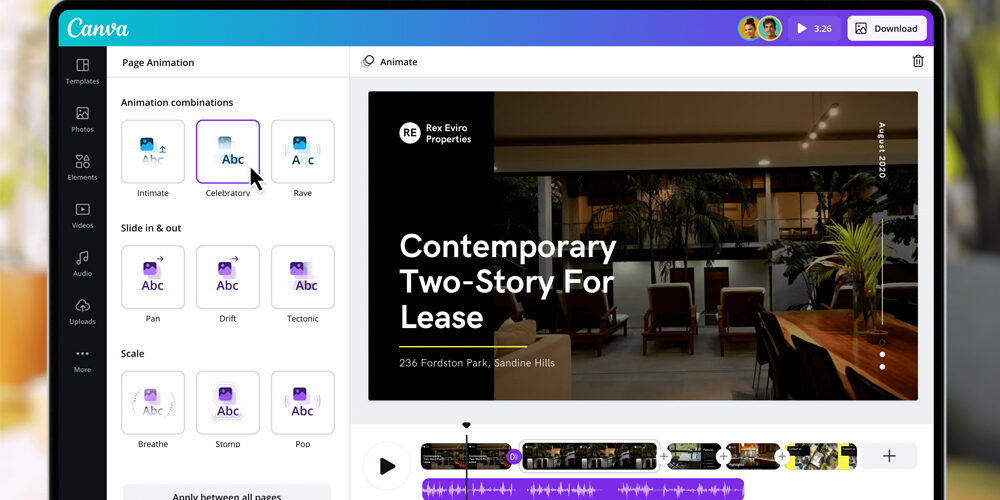








Leave a Reply