View Multiple Tiles From Multiple Users
Up to 5 different tiled windows can be displayed simultaneously, allowing multiple users to share content, applications, and files, compare AV files and images, or to bring up websites alongside presentations, leading to efficient and dynamic discussions and anchoring a new found flexibility for team collaboration.
Mix Content From Different Sources
The TILE system offers 5 HDMI inputs including an HDMI 2.0a 4K pass through, 2 USB inputs and 2 HDMI mirrored outputs. Nearly any source signal can pass through TILE, allowing users to cast almost any content from different sources simultaneously, on top of HDMI content, without having to worry about compatibility.
Download The DVDO TILE App
TILE users manage their experience with DVDO’s free and easy-to-use TILE App, which is available for iOS and Android mobile devices, as well as for Mac and Windows PC systems. Users simply download the app from DVDO’ site, iTunes or the Google Play Store or from TILE itself and begin to cast content through TILE to the connected display. A Moderator mode can help approve and queue the casted content before it is shown on screen, offering an amazing feature for educational environments.
Effectively Collaborate With Ease
Aimed at collaborative environments such as executive conference centers, marketing war rooms, advertising and engineering reviews and more. TILE simplifies the process of wirelessly connecting multiple users to an existing display system. Users no longer need to share a wired connection and reconfigure their laptop screen; they can just select the content they want to show to the group and cast it to the screen. Since up to 5 different tiled windows can be displayed simultaneously, multiple users can share ideas and presentations at once, leading to efficient and dynamic discussions and creating a new dimension to team development.
Manage Lively Group Discussions
With the Moderator mode, TILE provides the flexibility and collaboration that can stimulate a lively and informative group discussion in schools or training facilities, while also offering the control necessary to keep the conversation on track. The professor or teacher only needs to log into the TILE app to start the session, invite others to join, and then approve the casted content that will be seen on-screen. The system is perfect for presenting assignments and projects, viewing a student’s current work during a lecture or for students to be able to share ideas with the class in near real-time — while still vetting them through the professor. TILE makes the classroom a more dynamic and collective learning experience.
If you enjoyed this article and want to receive more valuable industry content like this, click here to sign up for our digital newsletters!






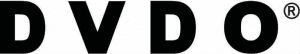








Leave a Reply