We get it: the next technology pitch presentation you give could determine a lot about the future of your company or org, so you’re feeling the pressure. How do I convince them that my technology infrastructure ideas are worth it?
Here are a few key tips for preparing for the next technology pitching session.
Do your ROI research!
It should be obvious that “XYZ product can boost productivity by X% and save $Y per year” is a much more productive technology pitch than “X product is newer and better.” But how much ROI research have you really done to back it up?
After thoroughly reading about a proposed solution in the blogosphere or in its manufacturer’s case studies, you should contact a product rep and start a working relationship with them.
Related: 5 Technologies That Can Boost ROI
They should know what type of company or organization you make decisions for; your ultra-specific needs; what makes your org tick.
The more specific information you provide this source, the more they can help you tailor your final pitch.
Follow market trends
Always keep an eye out for efficiency; where you can pull different technologies under one umbrella. Keep a log of these thoughts that you can access when it is time to have serious conversations about the next big technology purchasing decision.
Identify companies whose products you find trustworthy and subscribe to their newsletters. Take that a step further by subscribing to Google alerts surrounding the type of technology they make (for example, if you have already subscribed to, say, the Oblong Mezzanine collaboration tool’s newsletter, you should sign up for Google alerts surrounding phrases like “unified communications; UC analytics; video conferencing; etc.)
Use tools like keywordtool.io to figure out more keywords you should keep an eye on that are related to your primary area of concern.
Use Google Trends
For those of you who are unaware, Google has a free tool to determine the relative popularity of search terms over time.
This is a good “beginner” tool to help you determine if a specific product category is even worth your time — but, critically, it’s a way to show your higher ups that you’re on the cutting edge of tech decision making.
What do we mean by this? Well, let’s say your higher-ups have suggested that you use a projector in a setting where you think a display is more apt. Let’s say this is a classroom space.
Well, you can steer the conversation towards your direction much sooner in the process if you start by visiting Google Trends > searching for two terms to compare > selecting the “Since 2004” option for the largest data set > comparing which has been more historically popular in that time, and which one has lost overall credibility.
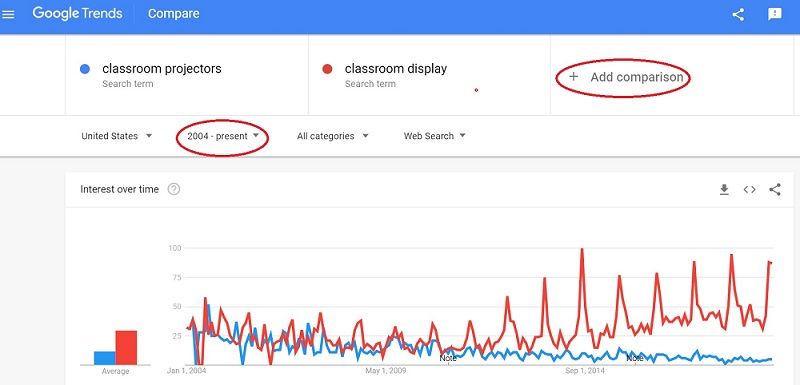
In this above example, it is clear that interest in classroom projectors has waned in the last few years, while interested in in classroom displays has skyrocketed and shows no sign of slowing down.
Of course, this data doesn’t mean that a projector solution wouldn’t work in your specific setting, as there’s a time and place for most technology solutions out there. But using Google Trends is a good way to show credibility and thought leadership in specific areas — especially if your boss(es) is the type who cares about being up-to-date (or could use a wake-up call!).
Always talk to the folks doing the work
You’re trying to determine what piece of technology would work best in a specific department, but do you actually know the day-to-day pain points of people in that department?
This may seem like an obvious point, but it bears repeating: get to know what the people who will be using this technology would love to have — in a perfect world.
“What I’ve gleaned from the best IT managers is that they’re constantly learning and talking to the people who are doing the work of the organizations – educating yourself on your business, being aware of all peoples’ pain points, and linking those together is the best advice I can give,” says Adrian Bennett, Global Account Manager for Whitlock, a large AV integration firm.
“Organizations often struggle to find a ‘champion’ to engage with organization’s members and pitch some ideas – don’t be afraid to be that person for the technology pitch and beyond.”
If you enjoyed this article and want to receive more valuable industry content like this, click here to sign up for our digital newsletters!










Leave a Reply